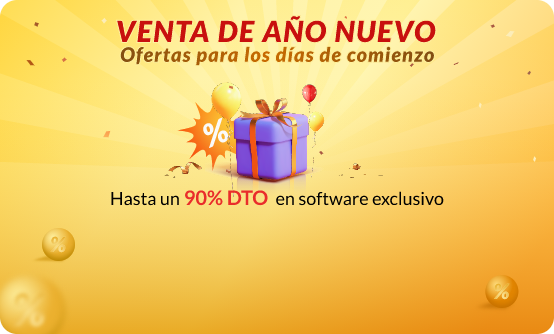- Centro de Soporte
- Múltiples Idiomas
- Idiomas
- Ayúdenos Traducir
Experto en
Soluciones de Salud de PC
Solución todo en 1 para la salud del PC: limpiar, optimizar y proteger

Limpieza, optimización y protección integral de PC
Mantén los controladores actualizados

Rendimiento más estable con menos fallas del sistema
Protege millones de ordenadores contra Malware

Protección completa con máxima seguridad
Protección contra virus y mejora del rendimiento del PC
Elimina fácilmente programas y sobras
no deseados
Mantiene tu software actualizado de manera automática
No te preocupas por el robo de tus datos o fugas de privacidad
Maximiza la optimización del disco duro
para un PC más rápido
Disfruta de una Mac más rápida y segura

Online surfing is full of interests and risks and it becomes easier for us to get information or news conveniently. However, just because of its easy access to users in different fields, online surfing needs further attention to ensure security.
To make safe online surfing, you can try the following tips:
1. Open trusted site
Generally, if you want to search for something, you need to check in a search engine, and there will be various results available to choose. In the settings of the browser, open site checking before entering, which will help you to make a preview of the site first. Besides, make sure not to invite danger due to careless clicking.

2. Set complex password
Many website needs to register online to enter, and you are required to create a password for the account. Remember not to use some series about your birthday or ID card numbers. Moreover, it's better not to choose "remember your password on this site" if you just log in for several times or only once. A password is better formed of numbers and letters in capitalized and small shape, and if necessary, change your password to avoid leaking to others.

3. Do not choose open Wi-Fi
Open Wi-Fi is convenient for network users to get connected in the outside, especially when they are eager to work online. However, some open Wi-Fi can steal your personal information secretly in the back stage through your free connection with the server. Password-protected router that encrypts your data is always a better choice than open Wi-Fi wherever you are.

4. Enable Windows firewall
Windows Firewall is a software component of Microsoft Windows that provides firewalling and packet filtering functions. Different systems have different ways to enable it, let's take Windows 7 and 10 as examples.
On Windows 7
Step 1. Click Start and type "Firewall" into the search box
Step 2. Click Windows Firewall>>Change Settings>>Turn on Windows Firewall>>OK.
On Windows 10
Step 1. Open Control Panel
Step 2. Click on System and Security
Step 3. Click on Windows Firewall
Step 4. In the Customize Settings window, select Turn on Windows Firewall and click OK.
5. Notice suspicious files
Sometimes, you may encounter an unknown file online, which requires you to download to read more or get some important message. In this case, remember to pay attention to the file's source and check if it is secure enough. Most of the time, malware will be transferred through email attachment in a spam or a stranger's message. Thinking before opening, any suspicious files can cause some trouble to your computer if treated carelessly.

6. Run anti-malware software when browsing online
Although some steps are taken to ensure safe online surfing, it needs anti-malware program for better protection as well. IObit Malware Fighter is a security tool for preventing most threats online for safe surfing. Its browser protect helps to ensure the security of your homepage from being changed by malicious attackers, download files are harmless and clean page without ads.


Suscribete y mantente informado en mejoras de productos y ofertas especiales por correo. Puedes declinar a cualquier momento.
IObit utiliza cookies para asegurar que tenga la mejor experiencia en nuestro sitio web.
Si prosigue la navegación por nuestro sitio web acepta que utilicemos cookies y la política de privacidad.