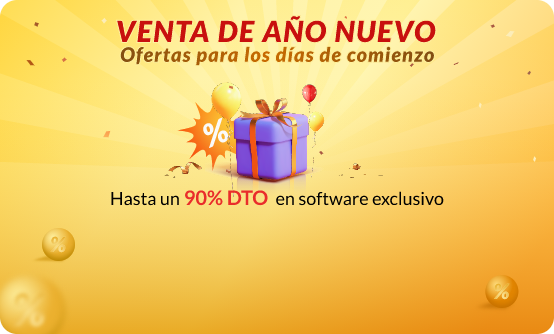- Centro de Soporte
- Múltiples Idiomas
- Idiomas
- Ayúdenos Traducir
Experto en
Soluciones de Salud de PC
Solución todo en 1 para la salud del PC: limpiar, optimizar y proteger

Limpieza, optimización y protección integral de PC
Mantén los controladores actualizados

Rendimiento más estable con menos fallas del sistema
Protege millones de ordenadores contra Malware

Protección completa con máxima seguridad
Protección contra virus y mejora del rendimiento del PC
Elimina fácilmente programas y sobras
no deseados
Mantiene tu software actualizado de manera automática
No te preocupas por el robo de tus datos o fugas de privacidad
Maximiza la optimización del disco duro
para un PC más rápido
Disfruta de una Mac más rápida y segura

Wi-Fi Protected Access 2(WPA2) wireless protocol has served over 13 years but recently a key reinstallation attack vulnerability known as Krack in WPA2 has been exploited by Mathy Vanhoef. This Krack vulnerability affects every device that uses Wi-Fi and makes it possible for an attacker to intercept Web traffic between the target device and wireless access point. To protect your Wi-Fi privacy, you may follow the steps to prevent the attack.
Step 1 Install Windows Patches for WPA2
Microsoft released the security updates to address Windows Wireless WPA Group Key Reinstallation Vulnerability. You can download the patches for those software versions installed on your devices at Microsoft Security Update Guide.
Step 2 Update Related Drivers for Wireless Network Cards
Wi-Fi product vendors such as Aruba Networks, Cisco Meraki, HostAP and Linux already released the updates to patch the WPA2 Wi-Fi vulnerability. Some Other driver manufacturers like Intel, Google and WatchGuard will release the updated router firmware and wireless network card drivers to protect their users from Krack attack in the coming days. Therefore it’s very necessary to keep your device drivers up-to-date.
But how can you get those driver updates for the first time?
You need an effective driver updater to detect and update outdated, missing and faulty device drivers in real time. Driver Booster 5 is an easy-to-use and powerful driver updater covering over 5,000 driver manufacturers and more than 1,000,000 device drivers. Now it has expanded the driver database to help users install the latest drivers updated for WPA2 WiFi vulnerability and will offer the latest drivers for the first time to protect users from the Krack attack.
It’s highly recommended to activate Driver Booster 5 Pro to automatically update the latest device drivers. This will save you plenty of time and effort.


Suscribete y mantente informado en mejoras de productos y ofertas especiales por correo. Puedes declinar a cualquier momento.
IObit utiliza cookies para asegurar que tenga la mejor experiencia en nuestro sitio web.
Si prosigue la navegación por nuestro sitio web acepta que utilicemos cookies y la política de privacidad.