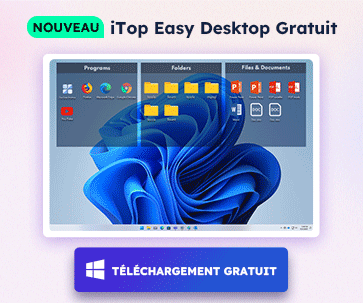- Centre de support
- Langues multiples
- Langue
- Aidez-nous à traduire
L’expert en
Solution informatique
La solution tout-en-un pour votre ordinateur

Nettoyage, optimisation et protection complets du PC
Gardez vos pilotes toujours à jour

Des performances plus stables et moins de plantages du système
Protège des millions d’ordinateurs contre les malwares

Sécurité informatique optimale avec une protection complète
Protection contre les virus et optimisation des performances PC
Supprimez facilement les programmes indésirables
Gardez automatiquement votre logiciel à jour
Gardez vos dossiers et données en toute sécurité
Maximisez l'optimisation du disque dur
Profitez d'un Mac plus rapide et plus sécurisé

Last Friday, WannaCrypt ransomware broke out and attacked hundreds of thousands of PCs around the world. This ransomware and variation WannaCrypt2.0infected many organizations like hospitals, schools and airports etc. To prevent WannaCry from attacking your PC, here are some tips for you:
1. Turn on your Windows Firewall and set a new rule to your 445 Port.
Steps for Window 10 users: click here
Steps for Windows 7 users: click here
2. Update the Windows Patch: Microsoft Security Bulletin MS17-010
It will fix the vulnerabilities on your PC whether you are using Windows 10, Windows 7, Windows Vista, Windows Server 2008, or Windows Server 2008 R2. you may go to the Microsoft Page to download the latest one:
https://technet.microsoft.com/en-us/library/security/MS17-010
3. Close the service of SMBv1.
SMBv1 is a very old deprecated network protocol and might be attacked by WannaCry ransomware. You can probably disable it to prevent the attack. But there's a potential impact that file and print sharing won't works anymore on a local area network.
Don't want to disable SMBv1? Here are the tips for you:
Only use protected networks and do NOT share important files over SMBv1 connections Block inbound/outbound SMB traffic at your border firewalls Restrict SMB to only localhost (your own computers) via local host firewalls
Steps For Windows 10:
1. Open "This PC" to get the screen as below and click "Uninstall or change a program".

2. Click the "Turn Windows features on or off" the left top of this screen.

3. Turn off the feature "SMB 1.0/CIFS File Sharing Support" and click "OK" to close the window.
From  to
to 
4.Restart your PC
Steps For Windows Vista and later:
Open Control Panel at start menu:

2. Click "Program" at the left menu, and click "Programs and Features".

3. Click "Turn Windows features on or off" at left side.

4. Turn off the feature "SMB 1.0/CIFS File Sharing Support" and click "OK" to close the window.

5. Restart your PC.

Inscrivez-vous à notre newsletter pour découvrir les dernières actualités sur nos produits, des promotions et offres. Vous pouvez vous désinscrire à tout moment.
© 2005 - IObit. Tous droits réservés |Politique de Remboursement |CLUF |Notification Juridique |Politique de Confidentialité
Vidqu Vidwud Vidmud iMofone EaseHow MioCreate Partenaire Contact Support Produits Accueil
Nous utilisons des cookies pour améliorer votre expérience sur nos sites Web.
En poursuivant votre navigation sur notre site, vous acceptez l'utilisation de cookies et adhérez à notre politique de confidentialité.