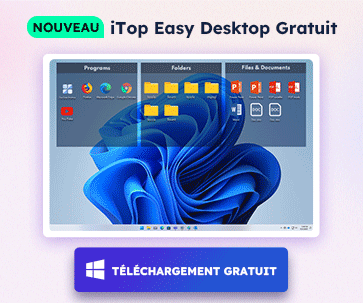- Centre de support
- Langues multiples
- Langue
- Aidez-nous à traduire
L’expert en
Solution informatique
La solution tout-en-un pour votre ordinateur

Nettoyage, optimisation et protection complets du PC
Gardez vos pilotes toujours à jour

Des performances plus stables et moins de plantages du système
Protège des millions d’ordinateurs contre les malwares

Sécurité informatique optimale avec une protection complète
Protection contre les virus et optimisation des performances PC
Supprimez facilement les programmes indésirables
Gardez automatiquement votre logiciel à jour
Gardez vos dossiers et données en toute sécurité
Maximisez l'optimisation du disque dur
Profitez d'un Mac plus rapide et plus sécurisé

Following AMD and Nvidia, Intel updated its integrated graphics (GPU) driver to the latest version 24.20.100.6286, which is available for the Windows 10 operating system. The driver is compatible with 6th, 7th and 8th-generation processors and also some older Xeon, Celeron and Pentium CPUs that have Intel HD Graphics 500 or a better version of it. The new Intel Graphics driver brings improvements for game performance and some bug fixes. To update the Intel Graphics driver to the latest version, users can download the driver manually on the Intel official website, or simply update drivers by using Driver Booster 1-click solution.
What’s the New Features?
According to the Release Note, the latest Intel Graphics driver has major performance improvements and offers optimizations for World of Warcraft: Battle for Azeroth (for both DirectX* 11 and 12 versions) and Jurassic World Evolution. Besides, the driver 24.20.100.6286 also provides playability improvements for Vampyr and Monster Hunter: World and improvements in media playback with 6 core processors, including the AVC codec.
What’s the Issue Fixed?
In addition to new features, a list of bug fixes is also included in the update. The most notable fix is that Intel has fixed inaccurate color being shown with YouTube playback when hardware acceleration is enabled. Because this is the default setting for the major (Chrome, Edge, and Firefox) browsers, many users of Windows 10 are affected.
Other bug fixes in the driver include:
The steam overlay may not work in Dota 2 when running in Vulkan mode.
Minor Graphics anomalies may be observed in Titanfall 2 (Intel 6th Gen Core), Minecraft, and LEGO NINJAGO Movie Video Game
Intermittent crashes or hangs may occur in Unravel 2.
While using two displays, the settings in Windows may reset if the resolution of the second display is changed.
Stereoscopic 3D cannot work when viewing the 3D video.
Remote desktop protocol (RDP) and Virtual Network Computing (VNC) applications show a black screen when to update the graphics driver in guest user mode.

As a driver updater, Driver Booster can automatically detect outdated, missing and faulty drivers and update the best-match drivers quickly and safely. Additionally, the common but awful problems such as no sound, network failure, bad resolution, and device error can be fixed with Driver Booster. To Free Download Driver Booster or Buy Pro below.

Inscrivez-vous à notre newsletter pour découvrir les dernières actualités sur nos produits, des promotions et offres. Vous pouvez vous désinscrire à tout moment.
© 2005 - IObit. Tous droits réservés |Politique de Remboursement |CLUF |Notification Juridique |Politique de Confidentialité
Vidqu Vidwud Vidmud iMofone EaseHow MioCreate Partenaire Contact Support Produits Accueil
Nous utilisons des cookies pour améliorer votre expérience sur nos sites Web.
En poursuivant votre navigation sur notre site, vous acceptez l'utilisation de cookies et adhérez à notre politique de confidentialité.