- Support Center
- Multiple Languages
- Language
- Help Us Translate
Expert in
PC Health Solution
All-in-one PC health solution: clean, optimize and secure

Comprehensive PC cleaning, optimization and protection
Keep drivers always up-to-date

More stable performance with less system crashes
Protect millions of computers against malware

Top computer security with full-round protection
Protect against viruses & boost PC performance
Easily removing unwanted programs & leftovers
Automatically keep your software up-to-date
Quickly check system information and PC specs
Never worry about data theft or privacy leaks
Maximize hard drive optimization for faster PC
Enjoy a Faster and More Secure Mac
Better Solution for Windows 8 & Windows 10 Start Menu!

Some Windows 8/10 users might not get used to the new style of start menu. Start Menu 8 can help them change their system default start menu and bring back Win7 style start menu, and easily switch start icon at will.
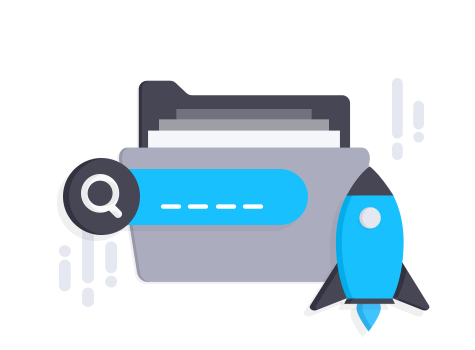
To avoid of suffering from long time searching in start menu, Start Menu 8 optimized its search engine. Then with 20% faster search speed, Start Menu 8 can provide search results in less time, and the accurate results avoid of repeatedly typing keywords for the same file.
As a desktop customized tool for Windows users, Start Menu 8 is designed especially to bring back the start button and start menu for Windows 8/8.1/10.

Start Menu8 allows users to set unique start icon at will.

Ads are disabled completely, so you can enjoy 100% clean start menu.

"Start Menu 8 recaptures the navigation structure that you are familiar with from Windows 7. The Windows 8 interface, called Metro, did away with the Start button and replaced it with the flat-paneled menu used on Windows phones and tablets."
Cnet
"Even thought I’m not a green horn, I was lost the first time I used Win 8 and was more than happy to get the help of “Start Menu 8” which saves me time and allows me not to change my habits too much. In addition I had once a small issue with it and couldn’t solve it by myself, so I wrote to the IObit support team without many hopes…. Wrong assumption…. They answered quickly and gave me the solution to my problem in no time! Since, I’m even more a fan of IObit and looking forward for their next release."
Juerg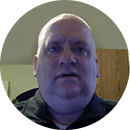
"As a technology consultant and application developer, I rely on virtualization software a lot. I like to create a new virtual machine for each of my projects. This way I can keep the machine clutter free; and only install the tools I need for that project. As I do not like the Metro screen in Windows 8, I like to use a start menu replacement solution to get my Windows 7 look and feel back. I have struggled for the last few years with several different solutions, both paid and free. Sometimes they work well, sometimes not. Since I started using Start Menu 8, I have had NO issues with the start menu. It is a clean implementation and very easy to use and configure. "
Dan JurdenEasy to Manage Your Desktop and Modern Apps
Subscribe to keep you updated on products updates and special offers via email. And you can opt-out at any time.
Subscribe to keep you updated on products updates and special offers via email. And you can opt-out at any time.
© 2005 - IObit. All Rights Reserved |Refund Policy |EULA |Legal Notice |Privacy Policy
AI face swap Vidqu Vidwud Vidmud iMofone EaseHow iSmartta MioCreate Contact Us Support Products Home
IObit uses cookies to improve content and ensure you get the best experience on our website.
Continue to browse our website agreeing to our privacy policy.