- Support Center
- Multiple Languages
- Language
- Help Us Translate
Expert in
PC Health Solution
All-in-one PC health solution: clean, optimize and secure

Comprehensive PC cleaning, optimization and protection
Keep drivers always up-to-date

More stable performance with less system crashes
Protect millions of computers against malware

Top computer security with full-round protection
Protect against viruses & boost PC performance
Easily removing unwanted programs & leftovers
Automatically keep your software up-to-date
Quickly check system information and PC specs
Never worry about data theft or privacy leaks
Maximize hard drive optimization for faster PC
Enjoy a Faster and More Secure Mac
Seize the chance to get 90% OFF + 3 Surprise Gifts now!
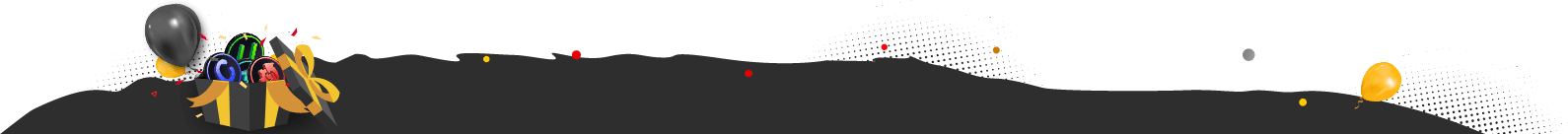
Get ready! Black Friday Free Gifts (Worth $109.93) available first come, first served. Boost your PC now.
Grab It Now Maybe Later

Email security is important to your privacy protection. Hackers can insert some malicious links in the emails to attack your computer. Generally, the threats may hide in the emails include phishing scams, blackmail, malware and virus. To be aware of such threats timely, you can try Advanced SystemCare 13 for getting the advanced notice. It can figure out the links in the emails that may contain malicious content and give you an alert.
What online threats are common to emails?
Phishing scams
Phishing scams mainly refer to the pop-ups or emails that lead users to go to a malicious website. Generally, these websites persuade users to enter their personal information such as usernames, passwords and credit card details, which gives access to the hackers to steal some important privacy or money.
Blackmail
Blackmail emails often contain an act of coercion using the threat of revealing or publicizing someone’s information or privacy to the public or their families unless the demands are met. The threats may involve physical, mental or emotional harm, also of criminal prosecution against the victim or someone close to the victim. Mostly, the hackers of these blackmail emails mislead you by using the detailed information of a person close to you to hide themselves.
Malware
Malware, short for malicious software, is the software intentionally designed to destroy a computer, server, client, or computer network. It plants executable code, scripts, active content, and other malicious software on a targeted device to make the damage.
Virus
A computer virus is a type of malicious software (malware). Computer virus replicates itself by modifying other computer programs and inserting its own code. After successfully replicating, the targeted device is said to be infected by the computer virus.
In Advanced SystemCare 13, once you have enabled the email protection function, there will be some notifications when threats are detected. The alert can be divided into three situations:
1. The sender of this email is suspicious. Once a sender has been reported many times, he will be regarded as suspicious.
2. This email contains a malicious link. If a malicious link has been detected, you should not open it.
3. This email contains a malicious link, and the sender is suspicious. If both the sender and the content are suspicious, please take highly care of the email.
Advanced SystemCare protects not only your email security, but also everything you surf online with the powerful surfing protection and Ads removal. If you still have some questions after reading this article, please email directly to our support team at tickets@iobit.com for a solution.

No, next time.
Subscribe to keep you updated on products updates and special offers via email. And you can opt-out at any time.
© 2005 - IObit. All Rights Reserved |Refund Policy |EULA |Legal Notice |Privacy Policy
Vidqu Vidwud iMofone EaseHow iSmartta MioCreate Vidmud Contact Us Support Products Home
IObit uses cookies to improve content and ensure you get the best experience on our website.
Continue to browse our website agreeing to our privacy policy.
