- Support Center
- Multiple Languages
- Language
- Help Us Translate
Expert in
PC Health Solution
All-in-one PC health solution: clean, optimize and secure

Comprehensive PC cleaning, optimization and protection
Keep drivers always up-to-date

More stable performance with less system crashes
Protect millions of computers against malware

Top computer security with full-round protection
Protect against viruses & boost PC performance
Easily removing unwanted programs & leftovers
Automatically keep your software up-to-date
Quickly check system information and PC specs
Never worry about data theft or privacy leaks
Maximize hard drive optimization for faster PC
Enjoy a Faster and More Secure Mac
Seize the chance to get 90% OFF + 3 Surprise Gifts now!
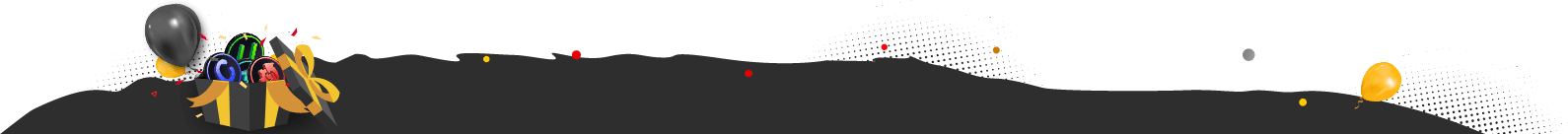
Get ready! Black Friday Free Gifts (Worth $109.93) available first come, first served. Boost your PC now.
Grab It Now Maybe Later

Twitter, as one of the most popular social media platforms, suggests their users change the password due to an internal bug. They explained the bug in their blog “keep your account secure ” and apologized for the issue.
With the wide-spread of online threats, social Media platform, not only Twitter, requires high attention for its account security. Generally, account security is related to login security and usage safety. Let’s take Twitter as an example, here are some tips for you to make better protection for your Twitter account.
Set a strong password and change it regularly
Password is the first step to access an account. Users set password for almost every account. Generally, the platform will suggest you set a password with number, letter and some symbols which will be marked as “strong”. Most users set the password with some logical numbers or letters so that you can remember it. However, it also gives access to others to remember your password according to the logic. So how can we make a password both strong and easy-to-remember? You can use Random Password Generator to generate a strong password as required. It provides the generation of long and illogical passwords which can be rather difficult to crack, also offers the saving of your important passwords. You can just set the requirements in the program and click “create password(s)” to generate password(s). Besides a strong password, important password should be changed regularly too in order not to be stolen or modified, thus ensuring the password security of your Twitter account.

Login verification
Twitter provides two-step verification when you log into your account. After setting an unbreakable password, you can simply click your profile and choose “settings and privacy” to change the login verification. It will ask you to add a phone number for sending SMS when you log in the next time. With both the login password and SMS code verification when logging into your Twitter account, there is no worry that a third party will access your privacy easily and randomly.

Pay attention to third-party programs
Users should be more careful when using Twitter to sign in to a third-party program and pay attention to some pop-ups during the registration process because the third-party program or pop-ups can be malicious and steal your personal information secretly. To avoid possible privacy leakage, remember not to give all authority, such as sending messages, getting your location etc, to a third-party program. You can also use some online security tools to help prevent malicious process by third-party programs.

No, next time.
Subscribe to keep you updated on products updates and special offers via email. And you can opt-out at any time.
© 2005 - IObit. All Rights Reserved |Refund Policy |EULA |Legal Notice |Privacy Policy
Vidqu Vidwud iMofone EaseHow iSmartta MioCreate Vidmud Contact Us Support Products Home
IObit uses cookies to improve content and ensure you get the best experience on our website.
Continue to browse our website agreeing to our privacy policy.