- Support Center
- Multiple Languages
- Language
- Help Us Translate
Expert in
PC Health Solution
All-in-one PC health solution: clean, optimize and secure

Comprehensive PC cleaning, optimization and protection
Keep drivers always up-to-date

More stable performance with less system crashes
Protect millions of computers against malware

Top computer security with full-round protection
Protect against viruses & boost PC performance
Easily removing unwanted programs & leftovers
Automatically keep your software up-to-date
Quickly check system information and PC specs
Never worry about data theft or privacy leaks
Maximize hard drive optimization for faster PC
Enjoy a Faster and More Secure Mac
Seize the chance to get 90% OFF + 3 Surprise Gifts now!
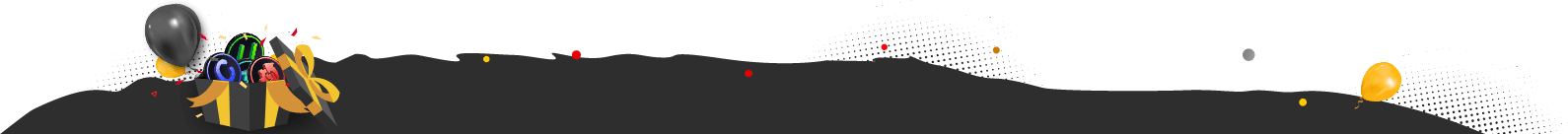
Get ready! Black Friday Free Gifts (Worth $109.93) available first come, first served. Boost your PC now.
Grab It Now Maybe Later

On August 9th, Intel released the latest HD Graphics Driver for Windows 10 - 64 bit, namely version 24.20.100.6229, which is optimized and has playability improvements for World of Warcraft: Battle for Azeroth and The Walking Dead: The Final Season (UHD Graphics 620 or better) titles. Moreover, this new Intel Graphic diver adds improvements for other games, such as Yakuza 0, Adol in Ys: Memories of Celceta, Adventure Time: Pirates of the Enchiridion, This is the Police 2, and Overcooked 2 with Intel UHD Graphics 620 or better. See the details of update and download access below.
What’s remarkable about the update?
To enhance gaming performance and visual effects, the latest Intel HD Graphics driver improves playability in World of Warcraft: Battle for Azeroth, adds some security fixes, and enhances Dell High Dynamic Range (HDR) displays. In addition to new features, this Intel HD Graphics driver fixes sporadic crashes or hangs seen in Deus Ex: Mankind Divided and World of Warcraft (DirectX 12* Version), and resolves Graphics anomalies may appear in World of Warcraft: Battle for Azeroth (DX12).
This Intel HD Graphics driver for Windows 10 - 64 bit, supports 6th/7th/8th Gen Intel Core processor family. In terms of compatibility, the latest version of Intel HD Graphic drivers is suitable only for the Microsoft’s Windows 10 64-bit operating system. If you try to install the version on other OS, it would cause various malfunctions even if it might seem to work at first.
However, it would not be a problem with driver update tools, like Driver Booster Pro, as it can help user to automatically identify the Intel processor and provide the latest and best-matched Intel drivers for suitable Windows 10 OS in real-time.
How to install and update?
For an optimal game experience and a smooth operation system, keep all the drivers up to date is highly recommended. You can manually install the latest driver on Intel Official Site, or automatically update the driver by Driver Booster Pro one-click solution. Moreover, the common but awful problems such as no sound, network failure, bad resolution, and device error can be fixed with Driver Booster Pro.

Click below to download Driver Booster free version OR active the Pro version with more features.
More New Intel Drivers You May Also Want to Learn:
The Latest Intel Graphics Driver for Windows 10, 64-Bit Is Now Available: Version 24.20.100.6136
New AMD & Intel Driver Updates are Available for Better Gaming Experience

No, next time.
Subscribe to keep you updated on products updates and special offers via email. And you can opt-out at any time.
© 2005 - IObit. All Rights Reserved |Refund Policy |EULA |Legal Notice |Privacy Policy
Vidqu Vidwud iMofone EaseHow iSmartta MioCreate Vidmud Contact Us Support Products Home
IObit uses cookies to improve content and ensure you get the best experience on our website.
Continue to browse our website agreeing to our privacy policy.

