- Support Center
- Multiple Languages
- Language
- Help Us Translate
Expert in
PC Health Solution
All-in-one PC health solution: clean, optimize and secure

Comprehensive PC cleaning, optimization and protection
Keep drivers always up-to-date

More stable performance with less system crashes
Protect millions of computers against malware

Top computer security with full-round protection
Protect against viruses & boost PC performance
Easily removing unwanted programs & leftovers
Automatically keep your software up-to-date
Quickly check system information and PC specs
Never worry about data theft or privacy leaks
Maximize hard drive optimization for faster PC
Enjoy a Faster and More Secure Mac
Seize the chance to get 90% OFF + 3 Surprise Gifts now!
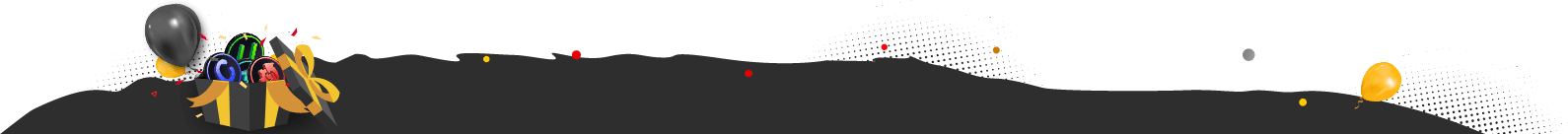
Get ready! Black Friday Free Gifts (Worth $109.93) available first come, first served. Boost your PC now.
Grab It Now Maybe Later
SAN FRANCISCO, JANUARY 28th 2013 – IObit, the world's leading system utility software provider, announced a brand new and free system tool that will enable Windows8 users to get themselves better familiarized with the new Microsoft operating system.IObit Start Menu 8 provides a quick and convenient way for Windows 8 users to bring back both the Windows Start Menu and the Start button, while also disabling things like Windows 8 Hot Corners, the Metro Sidebar and hot keys. By giving users more control over their Start Menu, Start Menu 8 aims to help users feel more comfortable while using Windows 8.
While many users have praised the new features in Windows 8, one user interface change has met a considerable amount of criticism.In this latest version, the Windows Start Menu, a staple of all Windows operating systems for the last 15 years, has been replaced with the touch-screen optimized Metro UI. Start Menu 8 lets users automatically skip the Metro UI screen and immediately gain access to the desktop when Windows 8 loads.But rather than just give users access to the menu they are most familiar with, Start Menu 8 also offers four easy-to-use and fully configurable menus that let users remove features they don’t need or customize start button with their own images. Users can also create quick access links to their favorite and most-used applications by right clicking to “Pin to StartMenu”, “Pin to Taskbar” or "Pin to Startup."
“IObit has a proven track record of listening closely to what users need and providing the best system utilities in the world. There may be other programs that give access to the Start Menu in Windows 8, but IObit’s SmartMenu8 is both the simplest and most comprehensive option on the market. This combination of simplicity with a very high level of customization is rare for any system utility.” Said Michael Zhao, Marketing Director at IObit, “Simply install Start Menu 8 and you will have the old Start Menu back just the way you want it. And the best part, it’s totally free.”
About Start Menu 8
Start Menu 8 is specifically designed for Windows 8 users to feel more comfortable and convenient when using the new Microsoft operating system. It brings back both the start button and Windows Start Menu, and offers options to skip Metro Start page, deactivate Metro Hot Corner as well as allowing users to do customization. For more information and to free download, please visit: http://www.iobit.com/iobitStart Menu 8.php
About IObit
IObit Software (www.iobit.com), founded in 2004, provides consumers with innovative system utilities for superior PC performance and security. IObit is a recognized industry leader with more than 100 awards and 150 million downloads worldwide.
Media Contact:
IObit
Jessie Luo, 415-813-2995
PR Manager
press@iobit.com
Subscribe to keep you updated on products updates and special offers via email. And you can opt-out at any time.
© 2005 - IObit. All Rights Reserved |Refund Policy |EULA |Legal Notice |Privacy Policy
Vidqu Vidwud iMofone EaseHow iSmartta MioCreate Vidmud Contact Us Support Products Home
IObit uses cookies to improve content and ensure you get the best experience on our website.
Continue to browse our website agreeing to our privacy policy.