- Centro de Soporte
- Múltiples Idiomas
- Idiomas
- Ayúdenos Traducir
Experto en
Soluciones de Salud de PC
Solución todo en 1 para la salud del PC: limpiar, optimizar y proteger

Limpieza, optimización y protección integral de PC
Mantén los controladores actualizados

Rendimiento más estable con menos fallas del sistema
Protege millones de ordenadores contra Malware

Protección completa con máxima seguridad
Protección contra virus y mejora del rendimiento del PC
Elimina fácilmente programas y sobras
no deseados
Mantiene tu software actualizado de manera automática
No te preocupas por el robo de tus datos o fugas de privacidad
Maximiza la optimización del disco duro
para un PC más rápido
Disfruta de una Mac más rápida y segura
Regalos de Black Friday 0€ 149,96€
Note: If you do not have the program installed, click here to download the latest version of Start Menu 8 and install it first.
Step 1: Open your Start Menu 8, you have two methods to open registration windows.
Method one : Open your Start Menu 8, and click Activate Now button at the bottom left to open registration window.
Please refer to the picture below: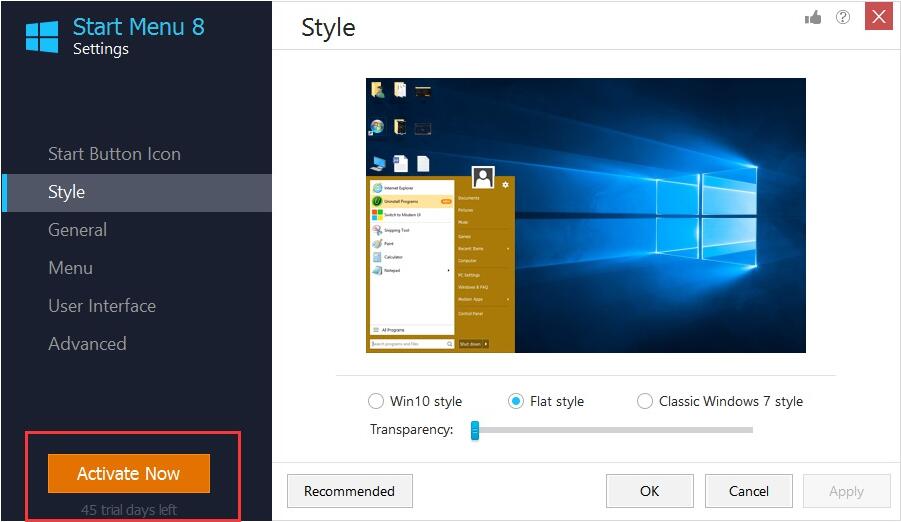
Method two: You also can click Start button to open the start menu, and click Activate Now button in the upper right to open registration windows.
Please refer to the picture below:
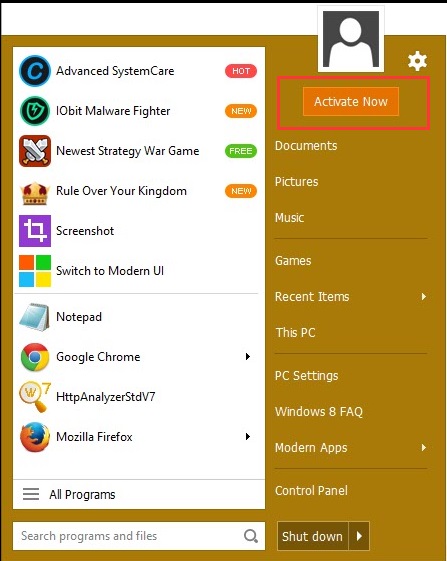
Step 2: Enter your license code in the License Code box, and then click Register Now button to activate Start Menu 8.
Please refer to the picture below:
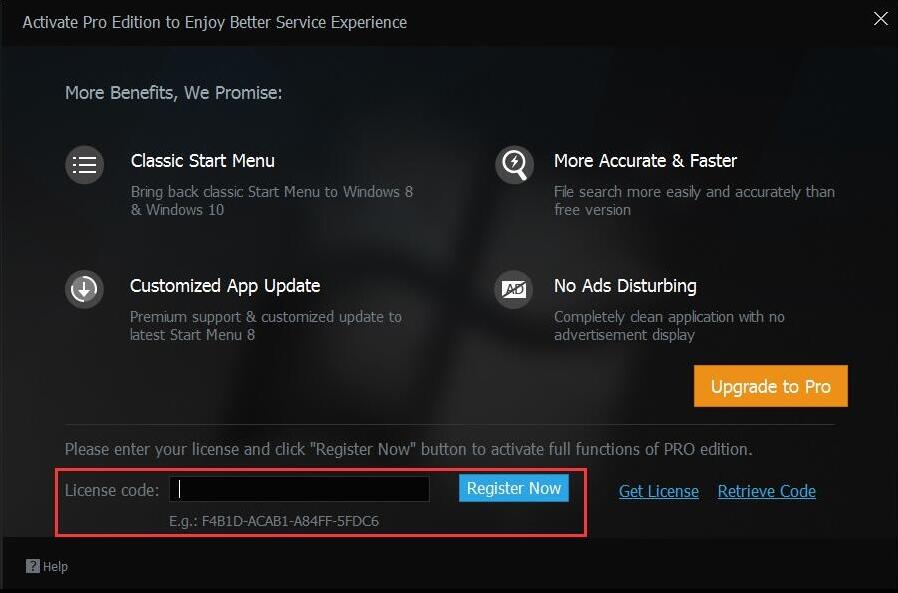
Step 1: Open Start Menu 8, click Manage License text link at the bottom left of the main screen to open License Manager window.
Please refer to the picture below:
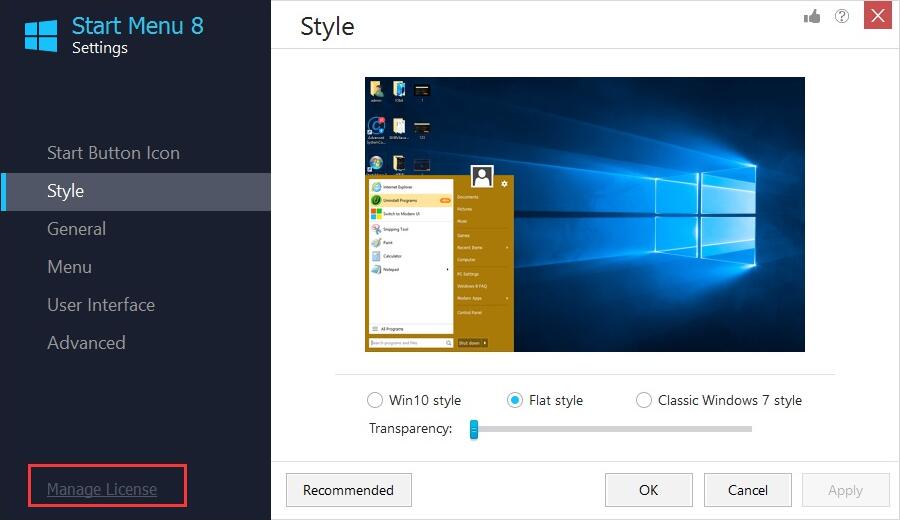
Step 2: Click the Refresh button in the License Manager window to open registration window.
Please refer to the picture below:
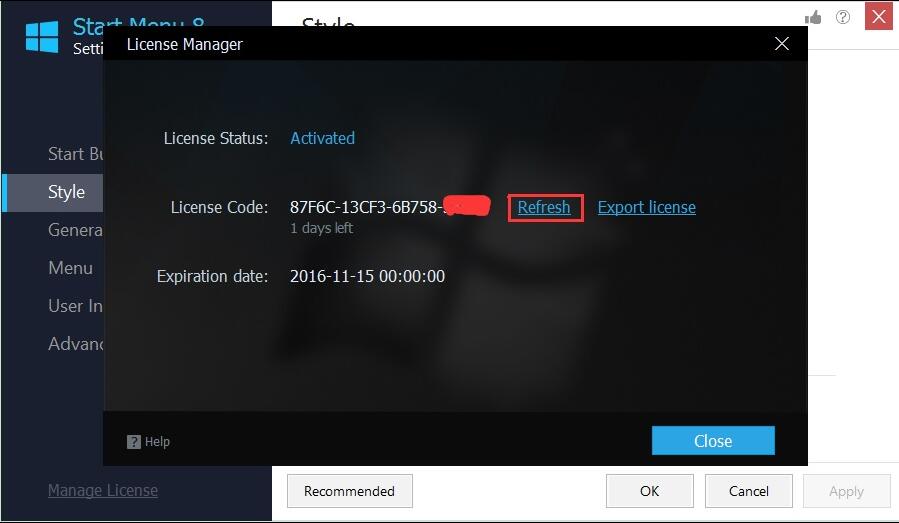
Step 3: Enter your license code and click Register Now button to refresh the new service time.
Please refer to the pictures below:
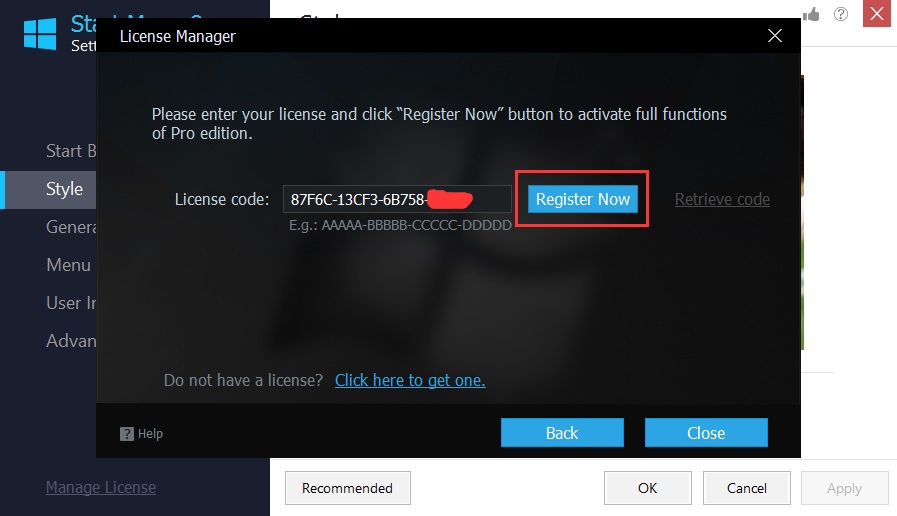
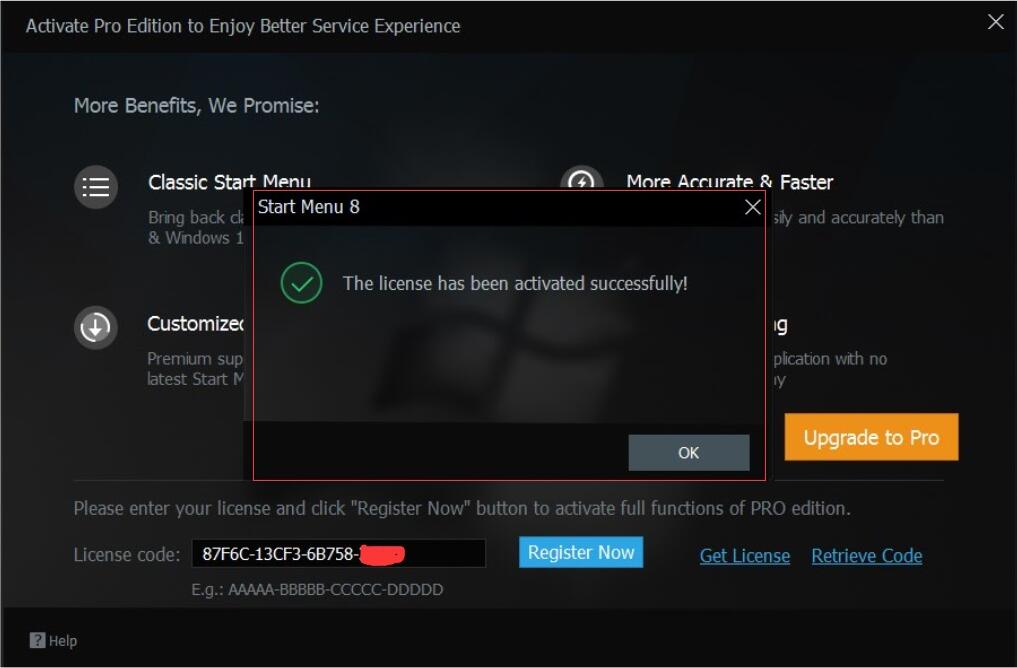
Step 1: If your trial version has expired, you will get the following window when you try to open or use Start Menu 8. Please click Already have a license code text link at the bottom right corner to open registration window.
Please refer to the picture below:
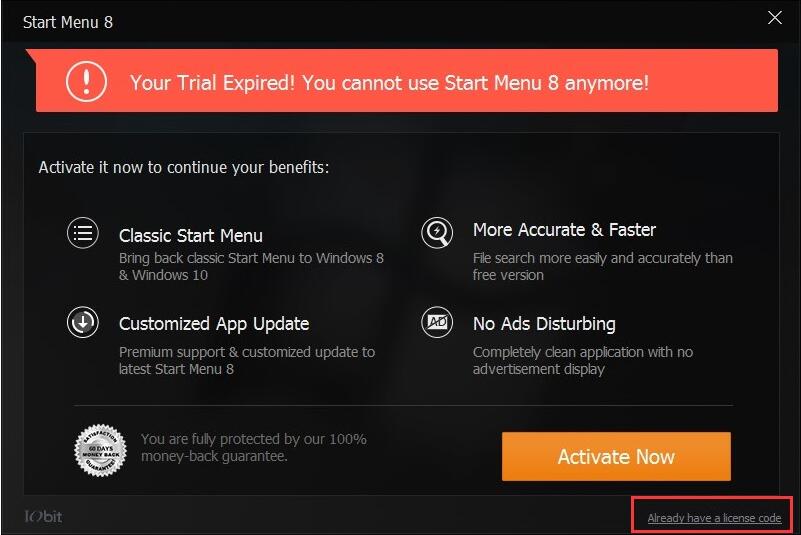
Step 2: Enter your license code in the License Code box, and then click Register Now button to activate Start Menu 8.
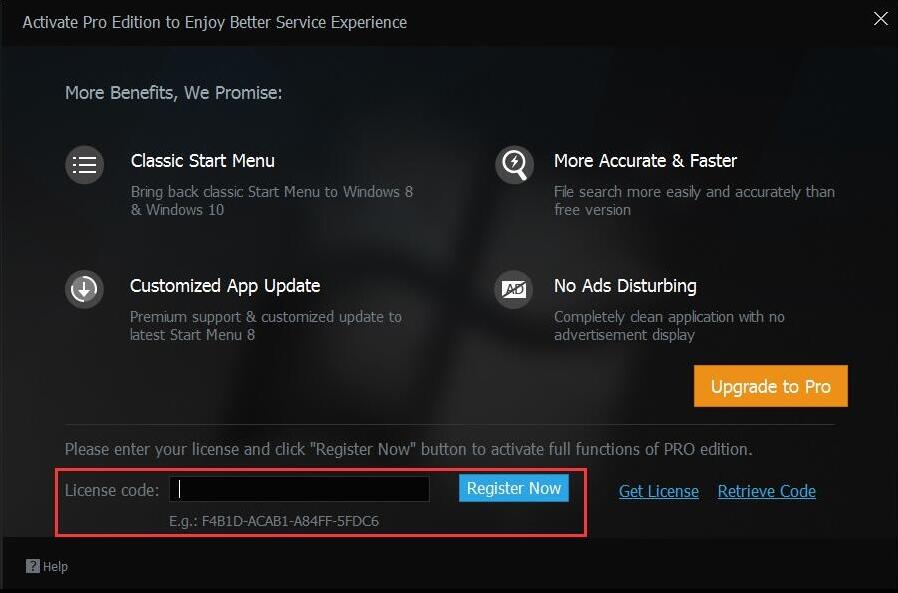
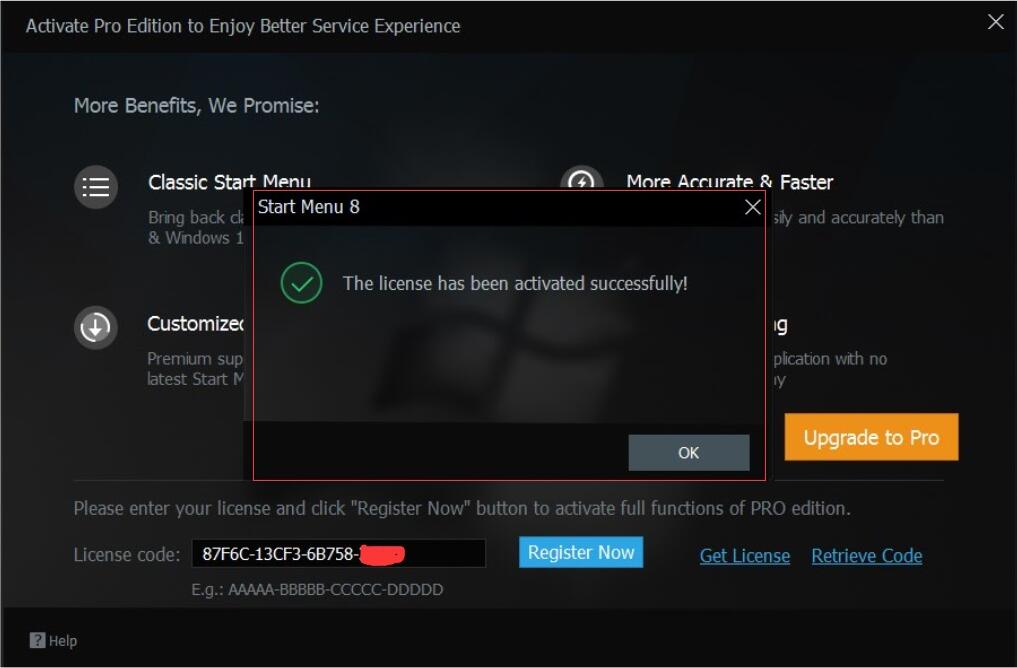
Suscribete y mantente informado en mejoras de productos y ofertas especiales por correo. Puedes declinar a cualquier momento.
IObit utiliza cookies para asegurar que tenga la mejor experiencia en nuestro sitio web.
Si prosigue la navegación por nuestro sitio web acepta que utilicemos cookies y la política de privacidad.