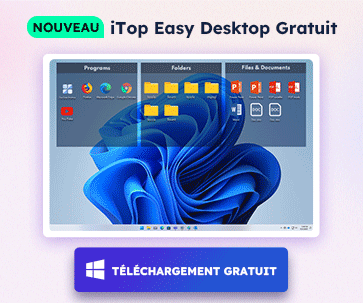- Centre de support
- Langues multiples
- Langue
- Aidez-nous à traduire
L’expert en
Solution informatique
La solution tout-en-un pour votre ordinateur

Nettoyage, optimisation et protection complets du PC
Gardez vos pilotes toujours à jour

Des performances plus stables et moins de plantages du système
Protège des millions d’ordinateurs contre les malwares

Sécurité informatique optimale avec une protection complète
Protection contre les virus et optimisation des performances PC
Supprimez facilement les programmes indésirables
Gardez automatiquement votre logiciel à jour
Gardez vos dossiers et données en toute sécurité
Maximisez l'optimisation du disque dur
Profitez d'un Mac plus rapide et plus sécurisé
Cadeaux de Black Friday 0€ 199,96€

A Bluetooth Driver refers to a software program that allows your operating system to connect with a Bluetooth device and vice-versa. Bluetooth Device Drivers are designed for the specific use of Bluetooth Device, so it can be different to choose the Bluetooth driver on Windows 7, 8 and 10. operating system and device specific.
The common Bluetooth not working problem can be caused by a missing, incompatibility or corrupt of the driver. If you have encountered such Bluetooth not working problem, you may need to consider updating the Bluetooth device driver. The following solutions can be workable. If you want to uninstall a problematic driver from your computer, here are 5 simple ways to remove drivers on Windows 10.
Method one: Use Device Manager
Step one: Win+R, input devmgmt.msc to open your Device Manager;

Step two: Locate the Bluetooth driver that you need to update and right click to choose update;

Step three: Click "Search automatically for updated driver software"

Windows will now search for the latest driver on your system and the Internet. After Windows has located the latest driver, just follow the instructions to finish the installation.
Method two: Use Driver Updater
Generally, we need to check and repair the device drivers manually if we have no driver tools, so the process can be time-costing. With Driver Booster - the best driver updater, it’s just so easy. Driver Booster is going to help you scan and check the driver conditions automatically, then you can choose what you want or need to update if necessary.

After scanning, you can just update the outdated Bluetooth device driver and solve the Bluetooth not working problem efficiently.

Inscrivez-vous à notre newsletter pour découvrir les dernières actualités sur nos produits, des promotions et offres. Vous pouvez vous désinscrire à tout moment.
© 2005 - IObit. Tous droits réservés |Politique de Remboursement |CLUF |Notification Juridique |Politique de Confidentialité
Vidqu Vidwud iMofone EaseHow iSmartta MioCreate Vidmud Partenaire Contact Support Produits Accueil
Nous utilisons des cookies pour améliorer votre expérience sur nos sites Web.
En poursuivant votre navigation sur notre site, vous acceptez l'utilisation de cookies et adhérez à notre politique de confidentialité.