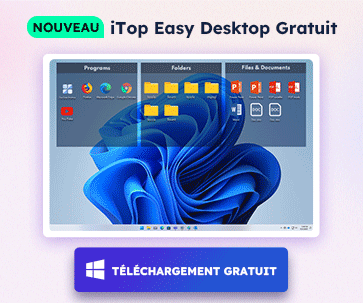- Centre de support
- Langues multiples
- Langue
- Aidez-nous à traduire
L’expert en
Solution informatique
La solution tout-en-un pour votre ordinateur

Nettoyage, optimisation et protection complets du PC
Gardez vos pilotes toujours à jour

Des performances plus stables et moins de plantages du système
Protège des millions d’ordinateurs contre les malwares

Sécurité informatique optimale avec une protection complète
Protection contre les virus et optimisation des performances PC
Supprimez facilement les programmes indésirables
Gardez automatiquement votre logiciel à jour
Gardez vos dossiers et données en toute sécurité
Maximisez l'optimisation du disque dur
Profitez d'un Mac plus rapide et plus sécurisé
Cadeaux de Black Friday 0€ 199,96€

Sometimes, it can be difficult to uninstall a computer software. The problems of a hard-to-remove software mainly include: there is no approach to uninstall, no complete removal of the leftovers or a software can appear again and again after uninstalling. In this case, you may need to use a more powerful and strong uninstaller to remove those unwanted programs. Let's take AVG Internet Security as example.
If you fail to uninstall AVG Internet Security on your computer, you can try a third-party program for help. Here, IObit Uninstaller is recommended. Please follow the steps below:
1. Run IObit Uninstaller, locate at AVG Internet Security;

2. Click the trash can or the uninstall button to remove it (remember to choose "Automatically remove residual files");

3. Wait for the process to finish;

4. Click Uninstall to continue;

5. Click "Yes, Uninstall" to continue;

6. Wait for the process (It may take some time);

7. Restart (now or later) to make complete removal.

All steps done, and you have successfully uninstalled AVG Internet Security on your computer. Any other programs you want to remove, IObit Uninstaller can also make it, please feel free to try.

Inscrivez-vous à notre newsletter pour découvrir les dernières actualités sur nos produits, des promotions et offres. Vous pouvez vous désinscrire à tout moment.
© 2005 - IObit. Tous droits réservés |Politique de Remboursement |CLUF |Notification Juridique |Politique de Confidentialité
Vidqu Vidwud iMofone EaseHow iSmartta MioCreate Vidmud Partenaire Contact Support Produits Accueil
Nous utilisons des cookies pour améliorer votre expérience sur nos sites Web.
En poursuivant votre navigation sur notre site, vous acceptez l'utilisation de cookies et adhérez à notre politique de confidentialité.