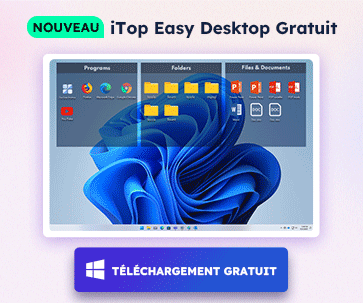- Centre de support
- Langues multiples
- Langue
- Aidez-nous à traduire
L’expert en
Solution informatique
La solution tout-en-un pour votre ordinateur

Nettoyage, optimisation et protection complets du PC
Gardez vos pilotes toujours à jour

Des performances plus stables et moins de plantages du système
Protège des millions d’ordinateurs contre les malwares

Sécurité informatique optimale avec une protection complète
Protection contre les virus et optimisation des performances PC
Supprimez facilement les programmes indésirables
Gardez automatiquement votre logiciel à jour
Gardez vos dossiers et données en toute sécurité
Maximisez l'optimisation du disque dur
Profitez d'un Mac plus rapide et plus sécurisé
Cadeaux de Black Friday 0€ 199,96€

AHCI, short for Advanced Host Controller Interface, is a technical standard defined by Intel that specifies the operation of Serial ATA (SATA) host bus adapters in a non-implementation-specific manner. AHCI driver is designed for helping promote the performance of the operating system. Is it necessary for us to update AHCI driver? Let's see the data comparison below first.
Before updating AHCI Driver

After updating AHCI Driver

These two pictures show that AHCI driver update has made it possible for us to start the program within seconds, which also helps to gain stability of the system.
How can we update AHCI driver easily and improve pc performance successfully? Here are two methods.
Method one: Update AHCI Driver in Device Manager
We all know that it is clear to understand the driver conditions in Device Manager on your PC, where we can also make a change of the drivers. To update AHCI driver in Device Manager, you can try the following steps.
1. Win+R, input "devmgmt.msc" to open Device Manager;

2.Locate at the "IDE ATA/ATAPI controllers" and choose Standard AHCI Serial ATA Controller";

3.Right-click to update it, and then search automatically for updated driver software.

Method two: Update AHCI Driver with Driver Booster
Driver Booster is a useful driver manager which can achieve updating or repairing any kind of driver, including network driver, sound driver, graphics driver etc. As for AHCI driver we have mentioned above, Driver Booster can also update it with easy steps.
1. Download and install Driver Booster;
2. Run it and wait for its automatic scanning;

3. Check the list of the outdated drivers and update all, or you can just choose the one you'd like to upgrade.


Inscrivez-vous à notre newsletter pour découvrir les dernières actualités sur nos produits, des promotions et offres. Vous pouvez vous désinscrire à tout moment.
© 2005 - IObit. Tous droits réservés |Politique de Remboursement |CLUF |Notification Juridique |Politique de Confidentialité
Vidqu Vidwud iMofone EaseHow iSmartta MioCreate Vidmud Partenaire Contact Support Produits Accueil
Nous utilisons des cookies pour améliorer votre expérience sur nos sites Web.
En poursuivant votre navigation sur notre site, vous acceptez l'utilisation de cookies et adhérez à notre politique de confidentialité.