- Centrum Wsparcia
- Języki
- Język
- Pomóż nam tłumaczyć
Ekspert w
ochronie i optymalizacji komputera
Kompleksowe rozwiązanie dla zdrowia komputera: czyści, optymalizuje i chroni

Kompleksowe czyszczenie, optymalizacja i ochrona komputera
Zapewnia zawsze aktualne sterowniki

Bardziej stabilna wydajność z mniejszą liczbą awarii systemu
Chroni miliony komputerów przed złośliwym oprogramowaniem

Najwyższe bezpieczeństwo komputera z pełną ochroną
Chroni przed wirusami i zwiększa wydajność komputera
Łatwe usuwanie niechcianych programów i pozostałości
Automatycznie aktualizuj oprogramowanie
Nie martw się o kradzież danych lub wycieki prywatności
Zmaksymalizuj optymalizację dysku twardego dla szybszego komputera
Ciesz się szybszym i bezpieczniejszym komputerem Mac
Prezenty Black Friday za 0zł 719.6zł

An incompatible driver is a device driver that is not compatible with the hardware or your system. It will affect the normal functionality of the device and may expose your device and system to known vulnerabilities, making it susceptible to external attacks.
Windows Security offers built-in security features to protect your device from malware. In Windows Security, one crucial aspect of Memory integrity in Core isolation is to check incompatible drivers.
Memory integrity, also known as Hypervisor-protected Code Integrity (HVCI), is a Windows security feature designed to make it difficult for malicious software to hijack your computer by using low-level drivers. Memory integrity works by using hardware virtualization to create an isolated environment.
Incompatible driver issues will be an obstacle in enabling memory integrity. If memory integrity is not enabled, your system will be easily infiltrated and harmed by attackers interfering with or bypassing the security.
In most cases, memory integrity is on by default in Windows 11, and can be turned on for Windows 10.
To turn it on or off:
1. Select the Start button and type “Core isolation”.
2. Select the Core Isolation system settings from the search results to open the Windows security app.
On the Core isolation page, you’ll find Memory integrity along with the toggle to turn it on or off.

When turning on memory integrity, it will check whether there are any incompatible drivers. If memory integrity fails to turn on, you may be notified that you have an incompatible device driver already installed.

If there is an incompatible driver, you need to check with the manufacturer of the device to see if they have an updated driver available. If they don’t have a compatible driver available, you need to remove the device or app that uses that incompatible driver.
You can find and remove the specific driver or device in the list of incompatible drivers. Additionally, if the driver is already loaded on the device, you need to uninstall the device as well. Please note that this may affect the normal function of the device.
To fix incompatible driver issues easily, Driver Booster adapted a convenient tool - Fix Incompatible Drivers.

Open Driver Booster > go to the Tools panel > click Fix Incompatible Drivers to launch it and start checking.
After that, incompatible drivers will be displayed in the list if any.

Select the one you want to fix and click Fix. It will automatically back up the relevant driver and then delete it.


If you notice that deleting this incompatible driver negatively impacts your device's performance, you can restore this driver in Backup & Restore. When it occurs, it will be much better if you use Driver Booster directly to scan and find a more suitable compatible driver for this device.


What’s more, Fix Incompatible Drivers will automatically check and notify you when there are incompatible drivers existing on your PC. You can just follow the prompts to fix incompatible drivers easily. Meanwhile, you can disable this feature in Settings.


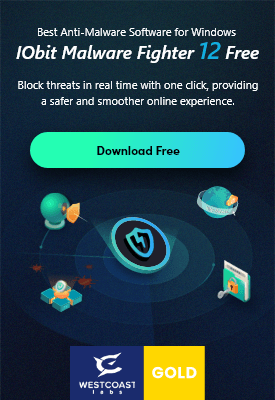
Zapisz się do Newslettera, aby na bieżąco dostawać informacje na temat uaktualnień i specjalnych ofert na e-mail. Możesz anulować subskrypcję w każdym momencie.
© 2005 - IObit. Wszelkie prawa zastrzeżone |Polityka zwrotów |EULA |Nota prawna |Polityka prywatności
Vidqu Vidwud iMofone EaseHow iSmartta MioCreate Vidmud Kontakt Pomoc Produkty Strona główna
IObit używa plików cookie, aby poprawić zawartość strony oraz zapewnić jak najlepszą jakość.
Kontynuuj przeglądanie naszej strony zgadzając się na naszą politykę prywatności.
