- Centrum Wsparcia
- Języki
- Język
- Pomóż nam tłumaczyć
Ekspert w
ochronie i optymalizacji komputera
Kompleksowe rozwiązanie dla zdrowia komputera: czyści, optymalizuje i chroni

Kompleksowe czyszczenie, optymalizacja i ochrona komputera
Zapewnia zawsze aktualne sterowniki

Bardziej stabilna wydajność z mniejszą liczbą awarii systemu
Chroni miliony komputerów przed złośliwym oprogramowaniem

Najwyższe bezpieczeństwo komputera z pełną ochroną
Chroni przed wirusami i zwiększa wydajność komputera
Łatwe usuwanie niechcianych programów i pozostałości
Automatycznie aktualizuj oprogramowanie
Nie martw się o kradzież danych lub wycieki prywatności
Zmaksymalizuj optymalizację dysku twardego dla szybszego komputera
Ciesz się szybszym i bezpieczniejszym komputerem Mac
Prezenty Black Friday za 0zł 719.6zł
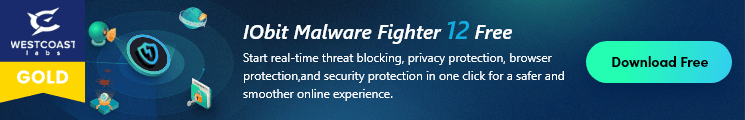
Researchers have discovered that a new Virobot ransomware is spreading with a botnet through Microsoft Outlook. The ransomware mainly targets the users in the United States. It uses the infected Outlook to send spam emails to the user’s contact list. Virobot ransomware was detected with both botnet and ransomware features, but there is no confirmation that it has an association with other wide-spread ransomware families.

How does Virobot ransomware work?
From the report, we acquired that Virobot ransomware would check the presence of registry keys to determine if the system could be encrypted. If the keys are found, virobot ransomware will generate an encryption and decryption key through a cryptographic random number generator to proceed with encryption. After that, there will be a ransom note on the screen of the victim’s computer.
How to prevent Virobot ransomware?
Ransomware breaks from time to time and from everywhere. Users should have the awareness of preventing it from online surfing. Since security checking manually can be troublesome and not everyone has the professional techniques, a ransomware blocker can be useful and necessary. IObit Malware Fighter is an effective tool to prevent and block ransomware. It supports to notify you with a pop-up once threats are detected. Some known ransomware like WannyCry, NotPetya and Locky etc have been successfully blocked by IObit Malware Fighter.

Besides the real-time notification, IObit Malware Fighter can also check your system security anytime you want. There are three ways available to scan your system: Smart scan, Full scan and Custom Scan. If you have never checked the security status of your system, a full scan can be necessary. But please start this when you are not engaged in online working cause it may spend some time finishing the whole process.

![]()

Also, IObit Malware Fighter 6 Pro can help prevent more ransomware threats with the anti-ransomware engine. And you can scan your computer at a scheduled time to enable auto-scan for your system security.

Zapisz się do Newslettera, aby na bieżąco dostawać informacje na temat uaktualnień i specjalnych ofert na e-mail. Możesz anulować subskrypcję w każdym momencie.
© 2005 - IObit. Wszelkie prawa zastrzeżone |Polityka zwrotów |EULA |Nota prawna |Polityka prywatności
Vidqu Vidwud iMofone EaseHow iSmartta MioCreate Vidmud Kontakt Pomoc Produkty Strona główna
IObit używa plików cookie, aby poprawić zawartość strony oraz zapewnić jak najlepszą jakość.
Kontynuuj przeglądanie naszej strony zgadzając się na naszą politykę prywatności.



