- Centrum Wsparcia
- Języki
- Język
- Pomóż nam tłumaczyć
Ekspert w
ochronie i optymalizacji komputera
Kompleksowe rozwiązanie dla zdrowia komputera: czyści, optymalizuje i chroni

Kompleksowe czyszczenie, optymalizacja i ochrona komputera
Zapewnia zawsze aktualne sterowniki

Bardziej stabilna wydajność z mniejszą liczbą awarii systemu
Chroni miliony komputerów przed złośliwym oprogramowaniem

Najwyższe bezpieczeństwo komputera z pełną ochroną
Chroni przed wirusami i zwiększa wydajność komputera
Łatwe usuwanie niechcianych programów i pozostałości
Automatycznie aktualizuj oprogramowanie
Nie martw się o kradzież danych lub wycieki prywatności
Zmaksymalizuj optymalizację dysku twardego dla szybszego komputera
Ciesz się szybszym i bezpieczniejszym komputerem Mac
Prezenty Black Friday za 0zł 719.6zł
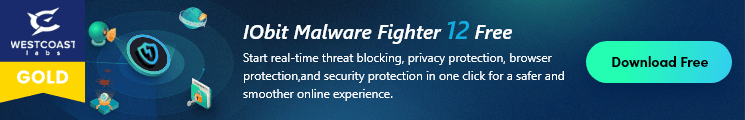
Days ago, a newly discovered malware named Xbash was reported to have combined ransomware, coinminer, botnet and worm feature together, according to the research from Palo Alto Networks . Xbash is named based on the name of the malicious code’s original main module. The malware attacks both Windows and Linux systems in different ways. It deletes database on Linux while mines for cryptocurrency on Windows.

Generally, Xbash malware is likely to attack the system that is protected with a weak password or running with unpatched known vulnerabilities. On Linux, researcher found that Xbash malware is clearly instructed to delete the victim’s database. However, like NotPetya broken last year, Xbash malware doesn’t really store the encrypted data. On windows, Xbash malware targets mainly on mining for cryptocurrency or asking for a ransom.
To make matters worse, Xbash malware is reported to attack vulnerable servers of the enterprise intranet. By the time of the report came out, Xbash malware has gained a total ransom of about 0.964 bitcoins.
How to prevent Xbash malware?
Since the main targets of Xbash malware are systems with weak passwords or devices operating with unpatched vulnerabilities. You may prevent your system from being attacked by the following methods.
1. Reset a strong password.
A strong password is necessary when using the advanced devices like computer, smartphone, etc. Most users are likely to set the same password when logging into an account. Then the suggestion is to set a strong password with numbers, letters and symbols together. If you worry about forgetting it, try Random Password Generator to protect your privacy and manage the important passwords.
2. Install security patches regularly
Microsoft will release security patches regularly to fix some known bugs. Generally, exclusive patches will be released along with Windows Update. In this case, you can update your system to get rid of those unpatched vulnerabilities.
3. Use malware remover
As Xbash malware is an online threat and aims at mining for cryptocurrency, a malware blocker should be a must in preventing your system from being encrypted. IObit Malware Fighter 6 can just help. It is designed to remove various malware online. Once threats are detected, it will give you notifications and block the malware in real time.

To prevent Xbash malware, there are only two steps.
1. Run IObit Malware Fighter 6
2. Smart scan your system to detect threats

3. Fix all threats in just one click

To ensure online safety from time to time, you can also make virus scan regularly. IObit Malware Fighter 6 supports malware detecting in three ways: Smart scan, full scan and custom scan. You can choose your own way to get online security.


Zapisz się do Newslettera, aby na bieżąco dostawać informacje na temat uaktualnień i specjalnych ofert na e-mail. Możesz anulować subskrypcję w każdym momencie.
© 2005 - IObit. Wszelkie prawa zastrzeżone |Polityka zwrotów |EULA |Nota prawna |Polityka prywatności
Vidqu Vidwud iMofone EaseHow iSmartta MioCreate Vidmud Kontakt Pomoc Produkty Strona główna
IObit używa plików cookie, aby poprawić zawartość strony oraz zapewnić jak najlepszą jakość.
Kontynuuj przeglądanie naszej strony zgadzając się na naszą politykę prywatności.



