- Central de Suporte
- Outros Idiomas
- Idiomas
- Ajude-nos a Traduzir
Expert em
Soluções para Saúde do PC
Solução Completa para a Saúde do PC: Limpeza, Otimização e Segurança

Limpeza, otimização e proteção completa para PC
Mantém Drivers Sempre Atualizados

Desempenho mais estável com menos travamentos
Protege Milhões de Computadores contra Malware

Segurança Top para PCs com proteção total
Protege contra Vírus e Melhora o Desempenho do PC
Remove facilmente programas e sobras desnecessárias
Mantém os seus programas automaticamente atualizados
Nunca se preocupe com roubo de dados ou vazamentos de privacidade
Otimização de disco rígido para um PC mais rápido
Tenha um Mac mais Rápido e Seguro
Brindes para Black Friday R$0R$579,86
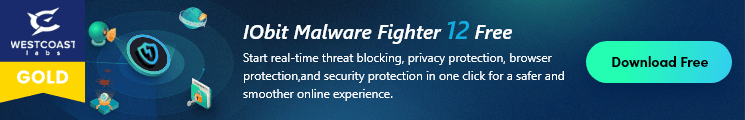
What is PowerGhost Malware?
A new cryptojacking malware named PowerGhost is reported to have attacked some business PCs and servers. PowerGhost is fileless malware which uses system files and features native to secretly embed itself on a single system of a network to evade detection and deliver its payload, then it spreads to other PCs and servers across organizations.
What’s the influence of PowerGhost Malware?
PowerGhost malware is targeting on some corporate networks and attaches itself to the victim’s workstations to mine for cryptocurrency without being noticed. The more devices that are infected, the more mining profits the attackers will get. So far, PowerGhost malware raised high concentration in India, Turkey, Brazil, and Colombia.
How to prevent PowerGhost Malware?
Since PowerGhost is fileless malware, it can be even harder for the victims to notice than any other cryptojacking malware. As a result, a malware blocker is necessary to ensure the security of the corporate networks.
IObit Malware Fighter 6 helps to prevent the latest cryptomining malware like Clipboard Hijacker malware, Trojan Dofoil and PowerGhost malware etc. It will give notifications once the malware is detected and then block the threat automatically. Besides, IObit Malware Fighter 6 provides a safe box to ensure double security of your important files, which blocks any unauthorized online accesses of your computer.

To prevent PowerGhost malware, there are only two steps.
1. Run IObit Malware Fighter 6 and smart scan your system;

2. Remove all threats that have been found.



Assine para se manter atualizado com as últimas notícias e ofertas exclusivas da IObit. Você pode cancelar sua assinatura a qualquer momento.
© 2005 - IObit. Todos os Direitos Reservados |Política de Reembolso |EULA |Notificação Legal |Política de Privacidade
Vidqu Vidwud iMofone EaseHow iSmartta MioCreate Vidmud Fale Conosco Suporte Produtos Home Parceiro
IObit utiliza cookies para melhorar o conteúdo e garantir que você tenha a melhor experiência no nosso website.
Continuar a navegação no website significa que você concorda com nossos termos de privacidade.


