- Support Center
- Fler språk
- Språk
- Hjälp oss översätta
Expert på
Dator Hälsolösning
Allt-i-ett Hälsolösning för Dator: Rengör, optimera och säkra

Omfattande rengöring, optimering och skydd för dator
Håll drivrutinsuppdaterare alltid uppdaterade

Mer stabil prestanda med mindre systemkrasch
Skydda miljontals datorer mot skadlig programvara

Högsta datasäkerhet med heltäckande skydd
Skydda mot virus och öka dators prestanda
Ta enkelt bort oönskade program och rester
Håll din programvara automatiskt uppdaterad
Oroa dig aldrig för datastöld eller sekretessläckor
Maximera hårddiskoptimering för snabbare dator
Njut av en snabbare och säkrare Mac
If you do not have the program installed, click here to download the latest version of IObit Malware Fighter and install it first.
Step 1: Open your IObit Malware Fighter 8 RC, click Enter Code under Activate Now button at the bottom right of the main screen to open the registration window.
Please refer to the picture below:

Step 2: Copy & Paste to enter your license code in the License Code box, and click Register Now button to get Pro version.
Please refer to the pictures below:
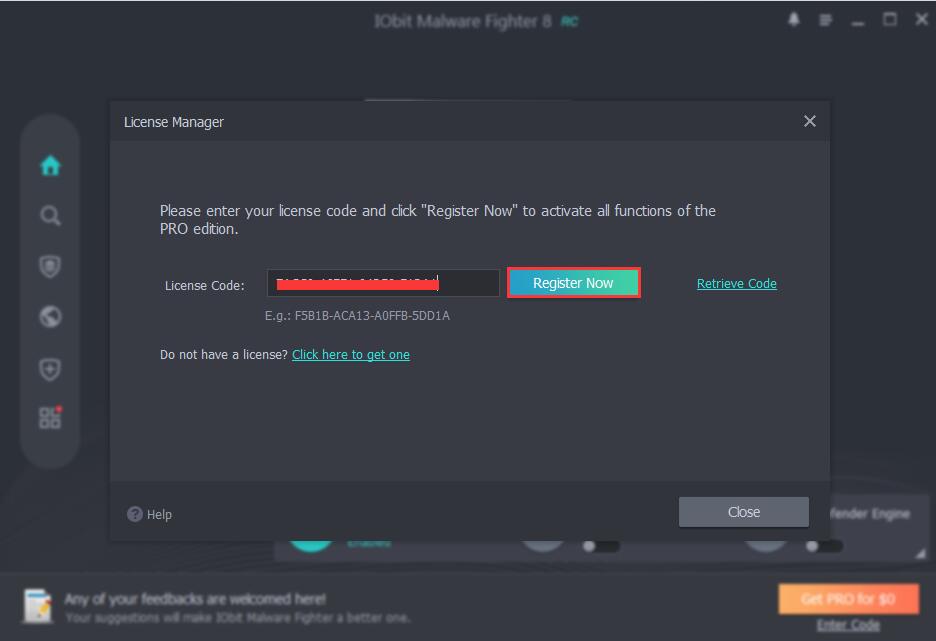
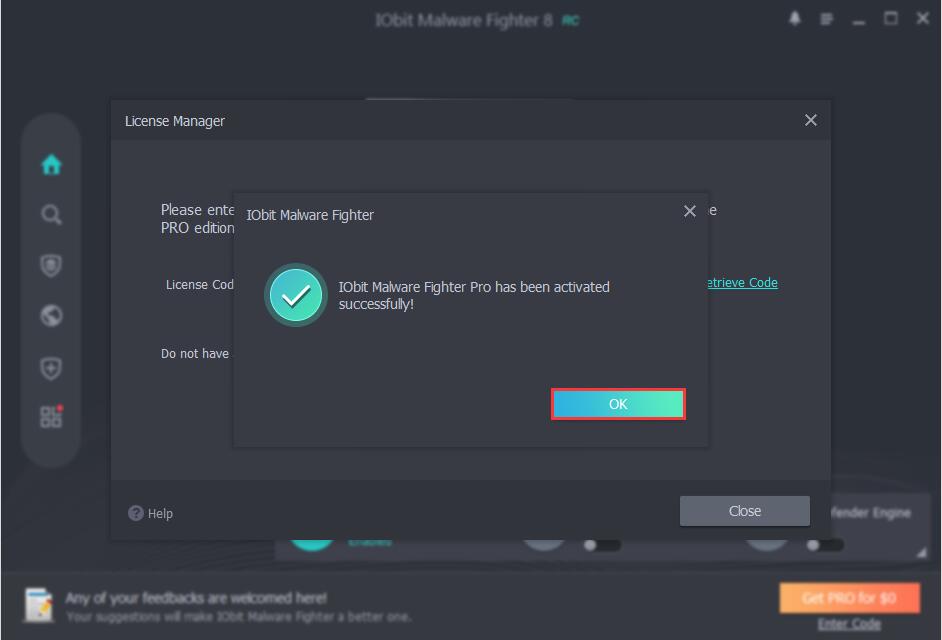
Step 1: Open your IObit Malware Fighter 8 RC Pro, click Manage License text link at the bottom right to open the License Manager window.
Please refer to the picture below:

Step 2: Click the Refresh link to open a new registration window.
Please refer to the picture below:

Step 3: Copy & Paste to enter your new/renewal license code, and click Register Now button to get the new service time.
Please refer to the pictures below:
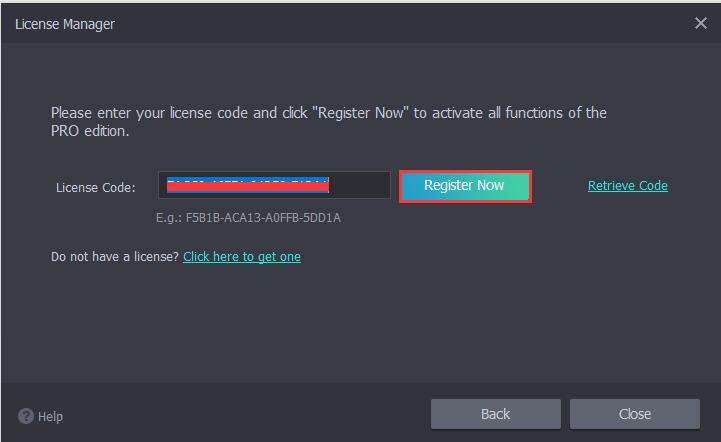
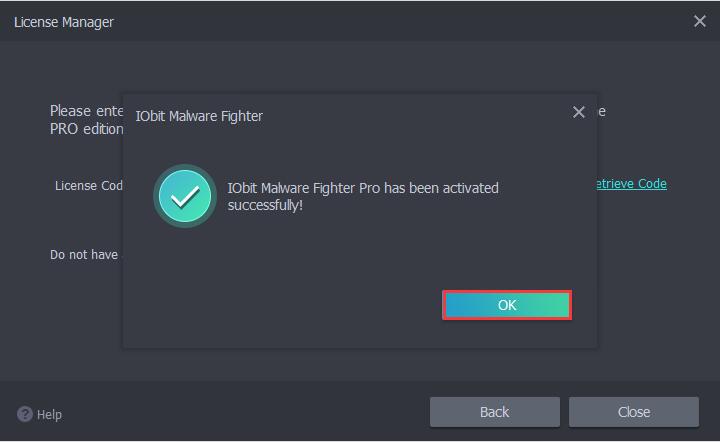
Prenumerera på att hålla dig uppdaterad om produktuppdateringar och specialerbjudanden via e-post. Och du kan när som helst välja bort
© 2005 - IObit. Alla Rättigheter Förbehållna |Återbetalningspolicy |EULA |Rättsligt meddelande |Integritetspolicy
Vidqu Vidwud iMofone EaseHow iSmartta MioCreate Vidmud Kontakta oss Support Produkter Hem
IObit använder cookies för att göra din upplevelse bättre.
Du godkänner våra cookies och vår personuppgiftspolicy vid fortsatt användande av vår webbplats.