- Support Center
- Multiple Languages
- Language
- Help Us Translate
Expert in
PC Health Solution
All-in-one PC health solution: clean, optimize and secure

Comprehensive PC cleaning, optimization and protection
Keep drivers always up-to-date

More stable performance with less system crashes
Protect millions of computers against malware

Top computer security with full-round protection
Protect against viruses & boost PC performance
Easily removing unwanted programs & leftovers
Automatically keep your software up-to-date
Quickly check system information and PC specs
Never worry about data theft or privacy leaks
Maximize hard drive optimization for faster PC
Enjoy a Faster and More Secure Mac

An incompatible driver is a device driver that is not compatible with the hardware or your system. It will affect the normal functionality of the device and may expose your device and system to known vulnerabilities, making it susceptible to external attacks.
Windows Security offers built-in security features to protect your device from malware. In Windows Security, one crucial aspect of Memory integrity in Core isolation is to check incompatible drivers.
Memory integrity, also known as Hypervisor-protected Code Integrity (HVCI), is a Windows security feature designed to make it difficult for malicious software to hijack your computer by using low-level drivers. Memory integrity works by using hardware virtualization to create an isolated environment.
Incompatible driver issues will be an obstacle in enabling memory integrity. If memory integrity is not enabled, your system will be easily infiltrated and harmed by attackers interfering with or bypassing the security.
In most cases, memory integrity is on by default in Windows 11, and can be turned on for Windows 10.
To turn it on or off:
1. Select the Start button and type “Core isolation”.
2. Select the Core Isolation system settings from the search results to open the Windows security app.
On the Core isolation page, you’ll find Memory integrity along with the toggle to turn it on or off.

When turning on memory integrity, it will check whether there are any incompatible drivers. If memory integrity fails to turn on, you may be notified that you have an incompatible device driver already installed.

If there is an incompatible driver, you need to check with the manufacturer of the device to see if they have an updated driver available. If they don’t have a compatible driver available, you need to remove the device or app that uses that incompatible driver.
You can find and remove the specific driver or device in the list of incompatible drivers. Additionally, if the driver is already loaded on the device, you need to uninstall the device as well. Please note that this may affect the normal function of the device.
To fix incompatible driver issues easily, Driver Booster adapted a convenient tool - Fix Incompatible Drivers.

Open Driver Booster > go to the Tools panel > click Fix Incompatible Drivers to launch it and start checking.
After that, incompatible drivers will be displayed in the list if any.

Select the one you want to fix and click Fix. It will automatically back up the relevant driver and then delete it.


If you notice that deleting this incompatible driver negatively impacts your device's performance, you can restore this driver in Backup & Restore. When it occurs, it will be much better if you use Driver Booster directly to scan and find a more suitable compatible driver for this device.


What’s more, Fix Incompatible Drivers will automatically check and notify you when there are incompatible drivers existing on your PC. You can just follow the prompts to fix incompatible drivers easily. Meanwhile, you can disable this feature in Settings.


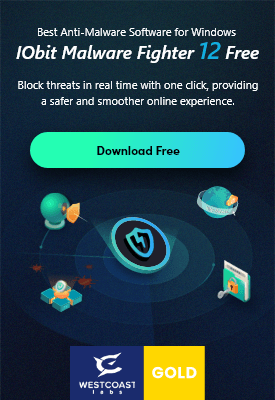
No, next time.
Subscribe to keep you updated on products updates and special offers via email. And you can opt-out at any time.
© 2005 - IObit. All Rights Reserved |Refund Policy |EULA |Legal Notice |Privacy Policy
Vidqu Vidwud Vidmud iMofone EaseHow iSmartta MioCreate Contact Us Support Products Home
IObit uses cookies to improve content and ensure you get the best experience on our website.
Continue to browse our website agreeing to our privacy policy.