- Centro di Supporto
- Multilingue
- Lingua
- Aiutaci a tradurre
Esperto in
ottimizzazione informatica
Soluzione semplice e ideale per pulire, ottimizzare e proteggere il tuo PC

Pulizia, ottimizzazione e protezione a 360° del PC
Mantiene i tuoi driver sempre aggiornati

Prestazioni più stabili con meno arresti anomali del sistema
Protegge milioni di computer contro gli attacchi malware

Massima sicurezza e protezione completa del tuo PC
Protegge il tuo PC dai virus e migliora le prestazioni del sistema
Rimuove facilmente programmi indesiderati
e avanzi
Mantiene i tuoi software aggiornati automaticamente
Non preoccuparti dei furti dei tuoi dati o perdita della privacy
Massimizza l'ottimizzazione del disco rigido
per un PC più veloce
Goditi un Mac più veloce e sicuro
Regali Black Friday0 € 159,96€
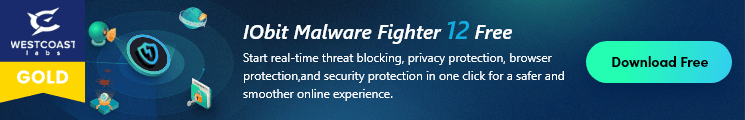
Researchers have discovered that a new Virobot ransomware is spreading with a botnet through Microsoft Outlook. The ransomware mainly targets the users in the United States. It uses the infected Outlook to send spam emails to the user’s contact list. Virobot ransomware was detected with both botnet and ransomware features, but there is no confirmation that it has an association with other wide-spread ransomware families.

How does Virobot ransomware work?
From the report, we acquired that Virobot ransomware would check the presence of registry keys to determine if the system could be encrypted. If the keys are found, virobot ransomware will generate an encryption and decryption key through a cryptographic random number generator to proceed with encryption. After that, there will be a ransom note on the screen of the victim’s computer.
How to prevent Virobot ransomware?
Ransomware breaks from time to time and from everywhere. Users should have the awareness of preventing it from online surfing. Since security checking manually can be troublesome and not everyone has the professional techniques, a ransomware blocker can be useful and necessary. IObit Malware Fighter is an effective tool to prevent and block ransomware. It supports to notify you with a pop-up once threats are detected. Some known ransomware like WannyCry, NotPetya and Locky etc have been successfully blocked by IObit Malware Fighter.

Besides the real-time notification, IObit Malware Fighter can also check your system security anytime you want. There are three ways available to scan your system: Smart scan, Full scan and Custom Scan. If you have never checked the security status of your system, a full scan can be necessary. But please start this when you are not engaged in online working cause it may spend some time finishing the whole process.

![]()

Also, IObit Malware Fighter 6 Pro can help prevent more ransomware threats with the anti-ransomware engine. And you can scan your computer at a scheduled time to enable auto-scan for your system security.

Iscriviti per rimanere aggiornato sulle ultime notizie e le offerte speciali via email. Puoi annullare l'iscrizione in qualsiasi momento.
IObit utilizza i cookie per offrirti un’esperienza personalizzata e per permettere a noi di migliorare i contenuti.
Proseguendo nella navigazione acconsenti al loro utilizzo secondo la nostra Politica di Privacy.



